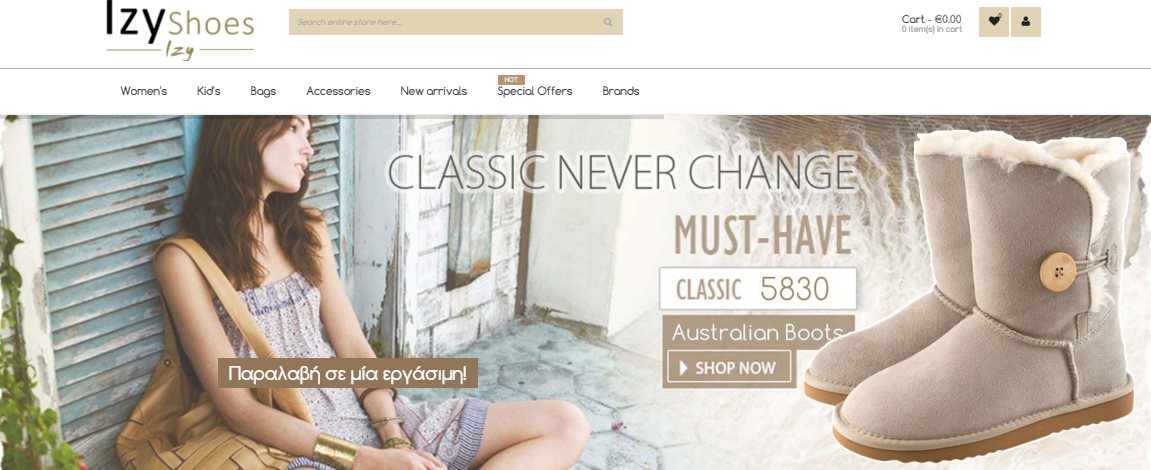ProperHost Launches Magento 2.0 Hosting and Adds PHP 7 Support

Back in 2008 we were one of the first providers to introduce Magento optimized hosting. Today we are excited to announce to the public our brand new Magento 2.0 hosting platform with full PHP 7 support! Since Magento 2.0 was released at the end of last year we have been working hard to build a state of the art hosting environment for the next generation eCommerce platform. Because Magento 2.0 has a completely new set of system requirements, we have decided to introduce three new hosting plans which incorporates this new technology stack. At this time you will not be able to use Magento 2.0 on our existing Magento 1.x plans.
Magento 2.0 Hosting Plans
(available in both US and UK locations)M2 Basic ($27/mo)
10 GB SSD storage
150 GB transfer/month
2 vCPU cores
2 GB RAM
M2 Pro ($97/mo)
25 GB SSD storage
250 GB transfer/mo
4 vCPU cores
4 GB RAM
M2 Pro+ ($197/mo)
50 GB SSD storage
500 GB transfer/mo
8 vCPU cores
8 GB RAM
The Pro and Pro+ packages also includes Redis and Memcached support.
Limited Free Trial
For a limited time we are offering free 30-day trials on the new Magento 2.0 hosting packages. For more information check out the new Magento 2.0 hosting page and sign up directly using this link to start your trial.
Magento 2.0 Demo Stores
We have set up the following demo stores to allow you to test the speed and functionality of Magento 2.0:
Speed Test
ProperHost has always strived to be the fastest Magento host on the web, and we wanted to stay true to this goal when we built our Magento 2.0 platform. Check out the WebPageTest.com test results by clicking on the picture below.
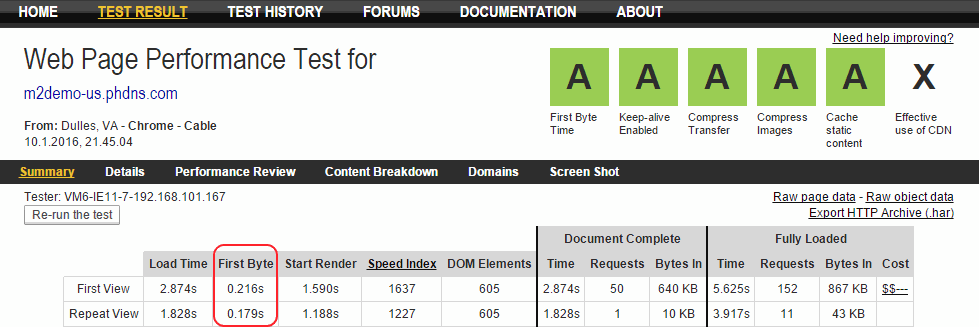
Official PHP 7 Support
Together with the launch of Magento 2.0 hosting, we are also adding PHP 7 support to all our servers. PHP 7 on average is 2-3x faster than PHP 5.6 and is fully supported by Magento 2.0. Check out these benchmark tests published by Zend to see how it compares.
We start by rolling out the upgrade on our Magento 2.0 servers first, and within the next 1-2 weeks PHP 7 will be available on all our shared hosting servers.
How to enable PHP 7
PHP 5.6 will still be the default version for quite some time in order to ensure backwards compatibility with Magento 1.x and other web applications. PHP 7 can be enable per directory by adding one line of code at the top of your .htaccess file:
AddType application/x-httpd-php7 .php
This will force all .php scripts in that directory and all sub-directories to be handled by PHP 7.